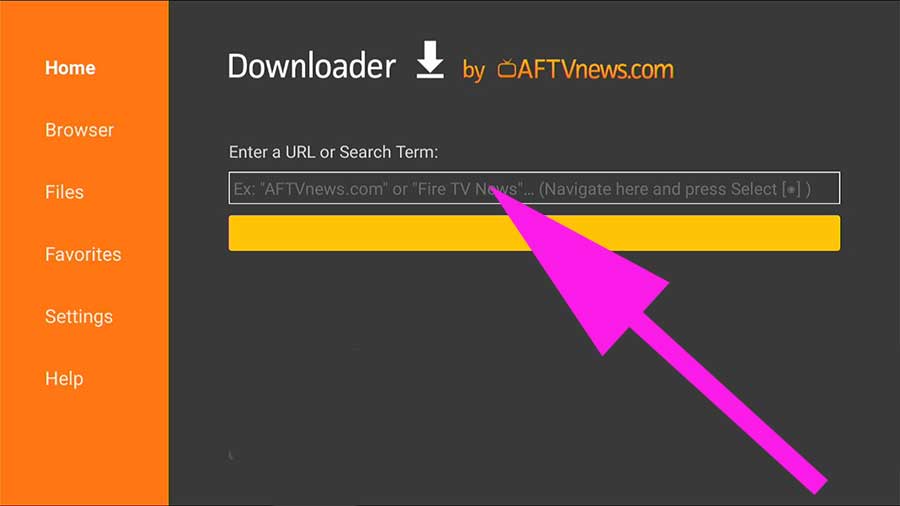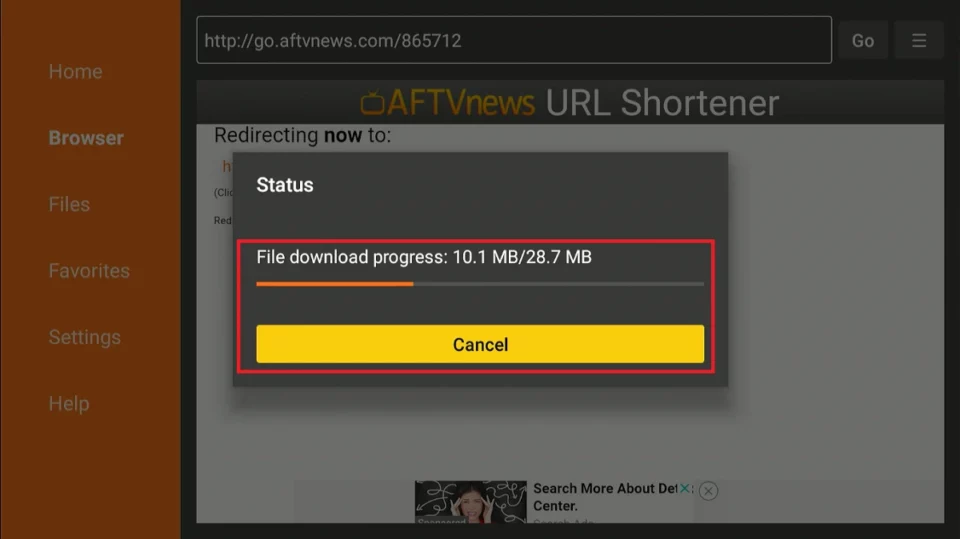The XTV App is a fantastic video player that lets you watch Live TV, Movies, and Series on many different devices. It works on all Android devices and Android TV Boxes.
Here’s how to install the XTV App on your Android TV Box:
Download the Downloader App: Go to the Play Store on your TV Box and search for "Downloader by AFTVNews." Install this app. Image below ...
Add the Download Link: Open the Downloader app and enter this link: https://tinyurl.com/5hwhvhuc into the URL field. This link will take you to the app or file you need. Image below ...
Install the App: Follow the on-screen instructions to download and install the app. Once it’s installed, you’ll be able to access it from your TV Box. Image below ...
Login to XTV App: Use your login credentials to login to the XTV App. Image below ...

Click Download: Click on the download images appearing next to "Live TV," "Movies, "and "Series" to download your bouquet. Image below ...

Complete: You are done. Enjoy watching your favourite shows, sports, news, series, Etc. on XTV.
If you need any more help with the setup, feel free to reach out!
XTV Support Team